Policy Creation Using Templates
Navigation
Policy Templates can be downloaded from your Policies Page. Your Policies Page can be accessed either by going to your main Account Page, or by navigating using the sidebar icons (see icon image below).
Once you are on your Policies page you will see a list of policies – simply click to download and begin editing – then upload your finished/edited policy to the same page.
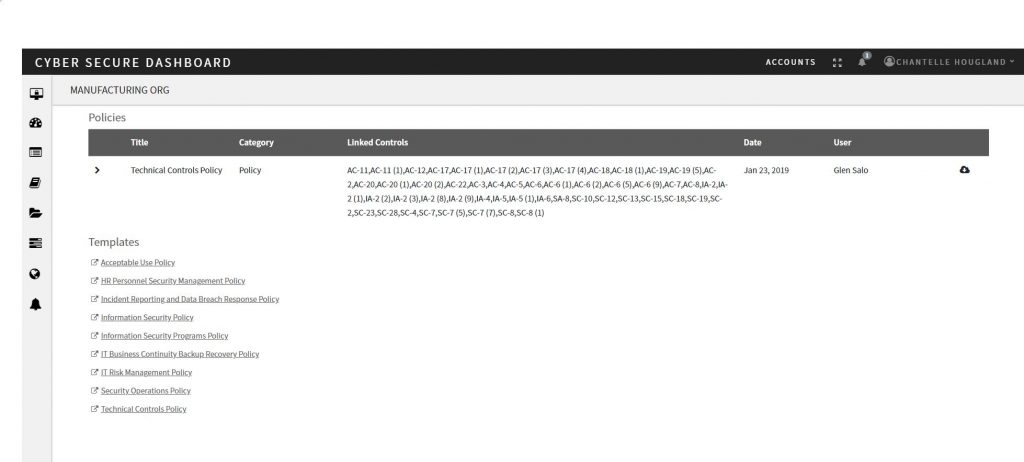
The templates are designed to be used either as generic/out-of-the-box policies for businesses who have none, or they can be customized to bring them in-line with your company’s existing policies.
Policy Templates List
The Dashboard provides the following policy templates:
- Acceptable Use Policy
- HR Personnel Security Management Policy
- Incident Reporting and Data Breach Response Policy
- Information Security Policy
- Information Security Programs Policy
- IT Business Continuity Backup Recovery Policy
- IT Risk Policy
- Security Operations Policy
- Technical Controls Policy
We recommend scheduling an annual review of each policy, involving any/all the business units responsible for upholding your policy standards.